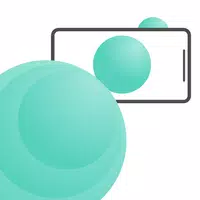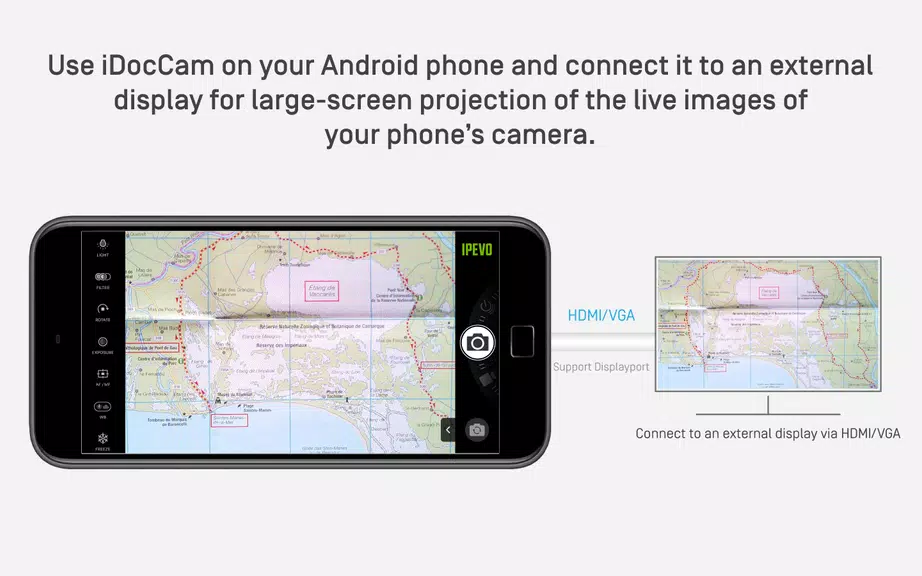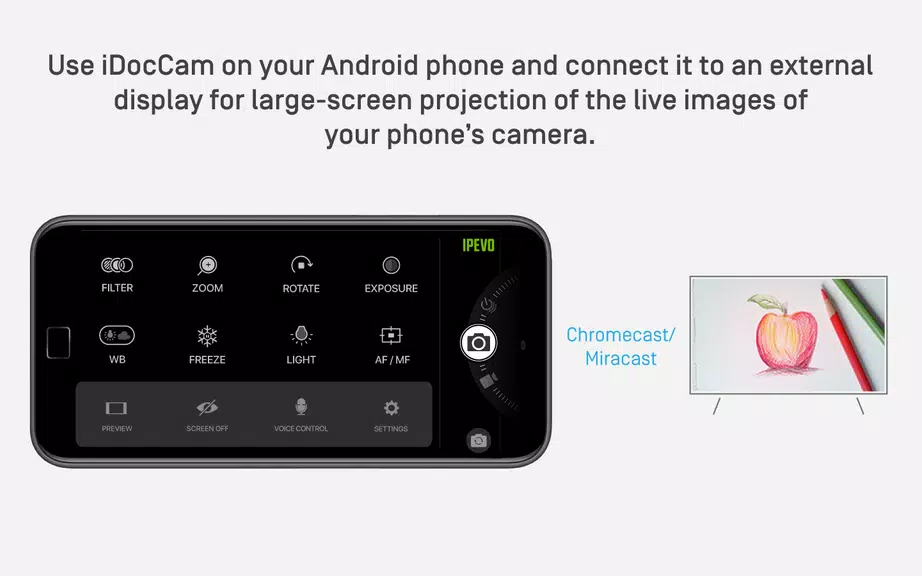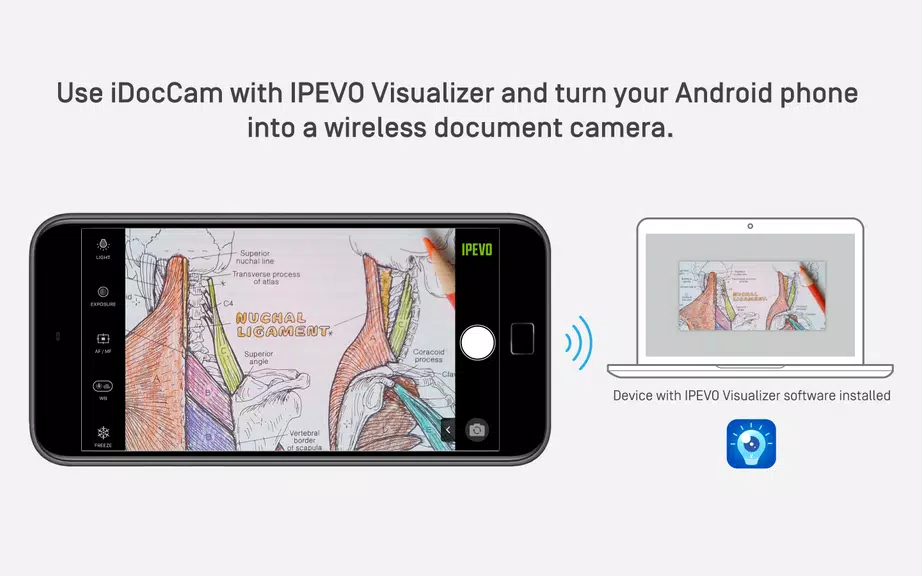Transform your Android phone into a powerful document camera with the innovative IPEVO iDocCam App. Whether you're in a classroom, office, or at home, iDocCam allows you to stream live images from your phone's camera to large screens via HDMI, VGA, Chromecast, or Miracast. With features like customizable camera settings, high-resolution video and image capture, reading filters, and voice control, iDocCam is perfect for both basic and professional users. For only $0.99 a month or $9.99 a year, unlock all the advanced features and take your presentations and demonstrations to the next level. Start your free trial today and see the difference with iDocCam!
Features of IPEVO iDocCam:
Professional Features:
The IPEVO iDocCam app offers a range of professional features such as high-resolution video and image capture, customizable camera settings, reading filters, full-screen controller, power save option, on-device video and time-lapse recording, voice control, and no watermark. These features make it a powerful tool for various purposes, from presentations to creative projects.
Seamless Integration:
The app seamlessly integrates with IPEVO Visualizer and Virtual Camera software, allowing for easy control and adjustment of live images captured by your phone's camera. This integration enhances the functionality of the app and provides a smooth user experience.
Multiple Projection Options:
With the ability to connect to an external display via HDMI, VGA, Chromecast, or Miracast, the iDocCam app allows you to project live images from your phone's camera onto a larger screen. This feature is perfect for presentations, lectures, or demonstrations where a bigger display is needed.
Playing Tips:
Experiment with Camera Settings:
Take advantage of the customizable camera settings in the iDocCam app to adjust the image quality, brightness, contrast, and more. Experimenting with these settings can help you achieve the best results for your specific needs.
Utilize Reading Filters:
If you often use the app for reading documents or texts, make sure to use the reading filters feature. This can help improve the clarity and readability of text on your screen, making it easier for you to focus on the content.
Try Voice Control:
The voice control feature in the iDocCam app allows you to control certain functions using voice commands. This can be especially useful when you need to operate the app hands-free, such as during a presentation or demonstration.
Conclusion:
IPEVO iDocCam is a versatile and user-friendly tool that offers professional features and seamless integration for a variety of applications. With multiple projection options and advanced settings, it is a valuable asset for anyone looking to enhance their visual presentations or creative projects. Whether you are a professional presenter, educator, or creative enthusiast, the iDocCam app is sure to streamline your workflow and elevate your visual content. Download the app today and experience its full potential!
Additional APP Information
Version
3.6.4
Size
1.9M
Language
English
Rating
4.1
Package Name
com.ipevo.android.idoccam
Developer
IPEVO Inc